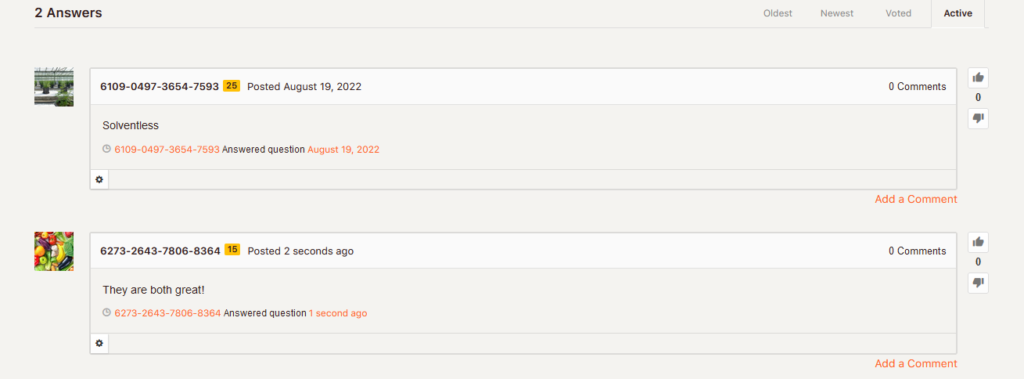(Must be a verified member to answer questions)
- Navigate to “Community” in the main menu and click on “Questions & Answers”.
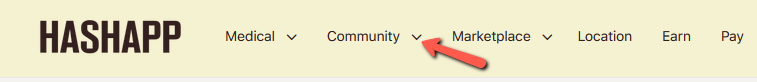
2. Here you can select a question you would like to answer.
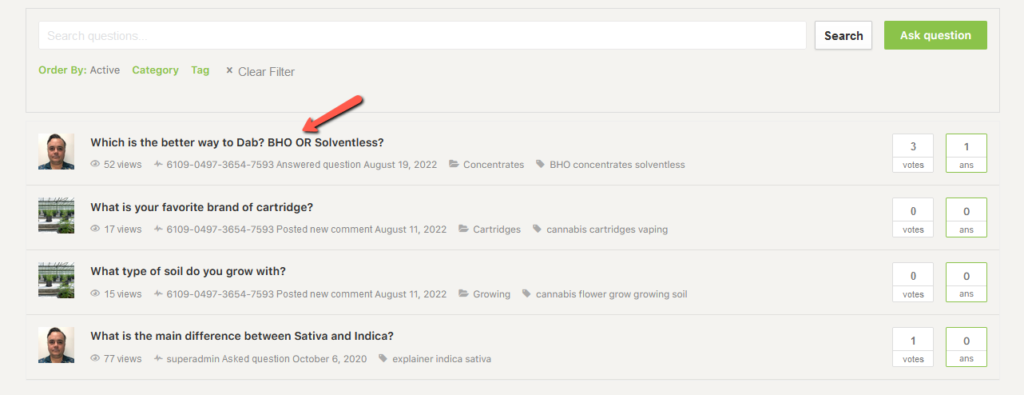
3. Then write your answer. You can also include any formatting or links needed.
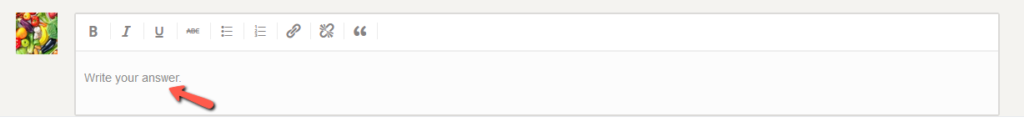
4. Click “Post Answer” to submit your answer.
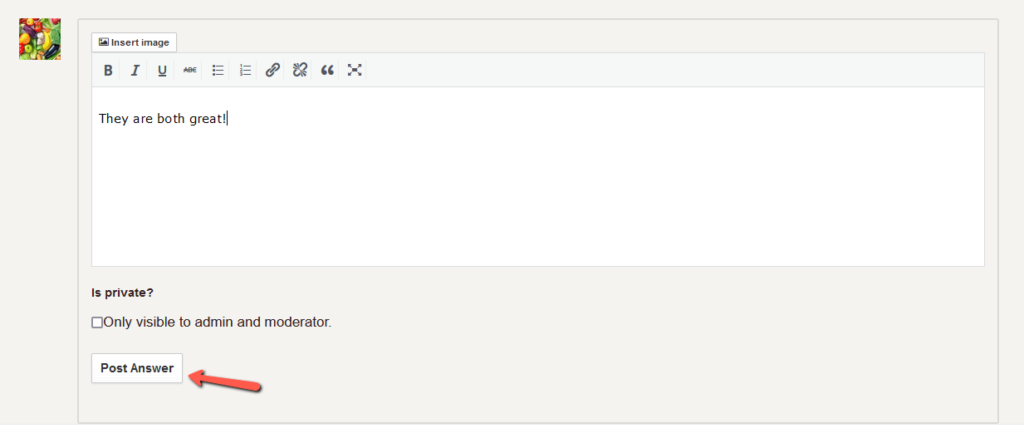
5. Now your answer is posted and anyone can view it!