- Navigate to the main menu.
- Click on “Community” then select “Questions & Answers” in the dropdown menu.

3. Click the “Ask a question” button.
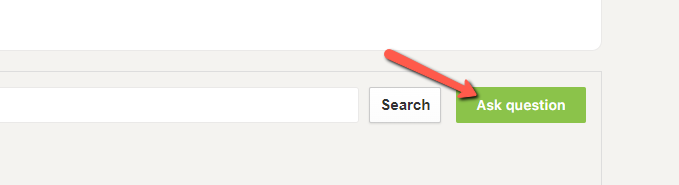
4. Here you can type a title name for the question.
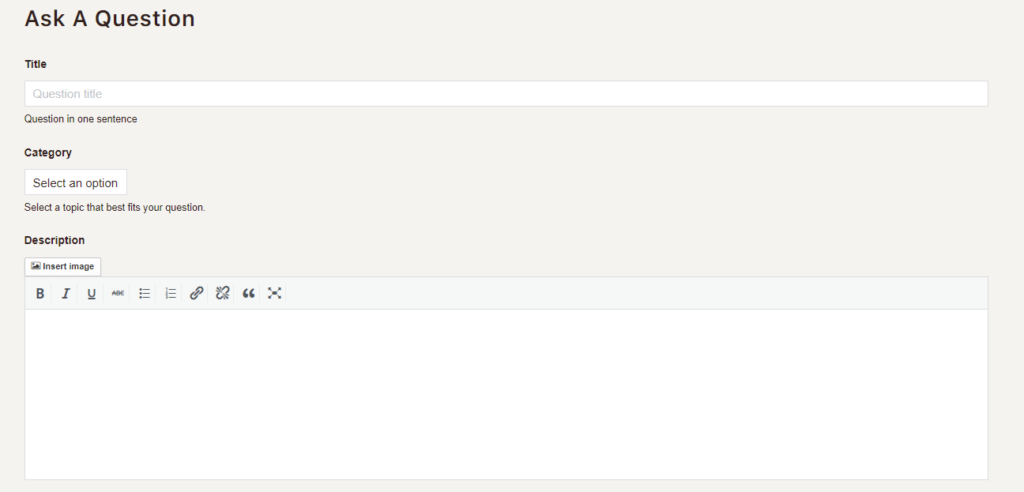
5. Then select the category that best represents the topic of the question.
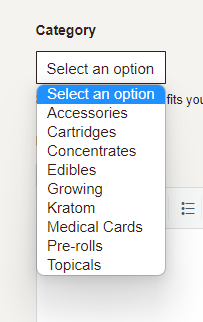
6. In the description field, type out your question. You can also add a reference image or a link.
7. You also have the option to set this question to private in which only an Admin or Moderator can view it.
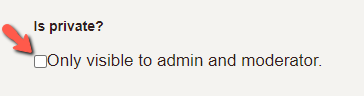
8. Then add any relevant tags. This will help other users find your question.
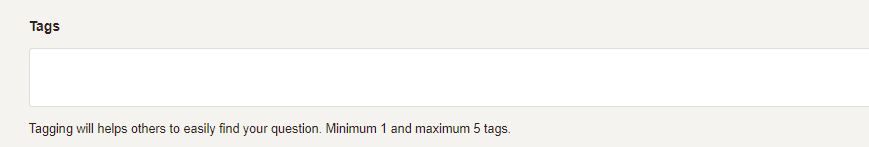
9. Once you are happy with how the question will be posted, click the “Submit Question” button then your question will be active in the “Questions & Answers” section of the Community.






