- Navigate to the left sidebar menu.
- Click on “Email Invites”.
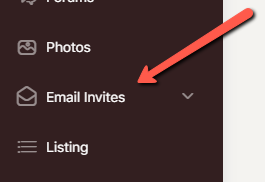
3. Enter the Recipient’s name and email. Add or edit the text description for the invitation email.
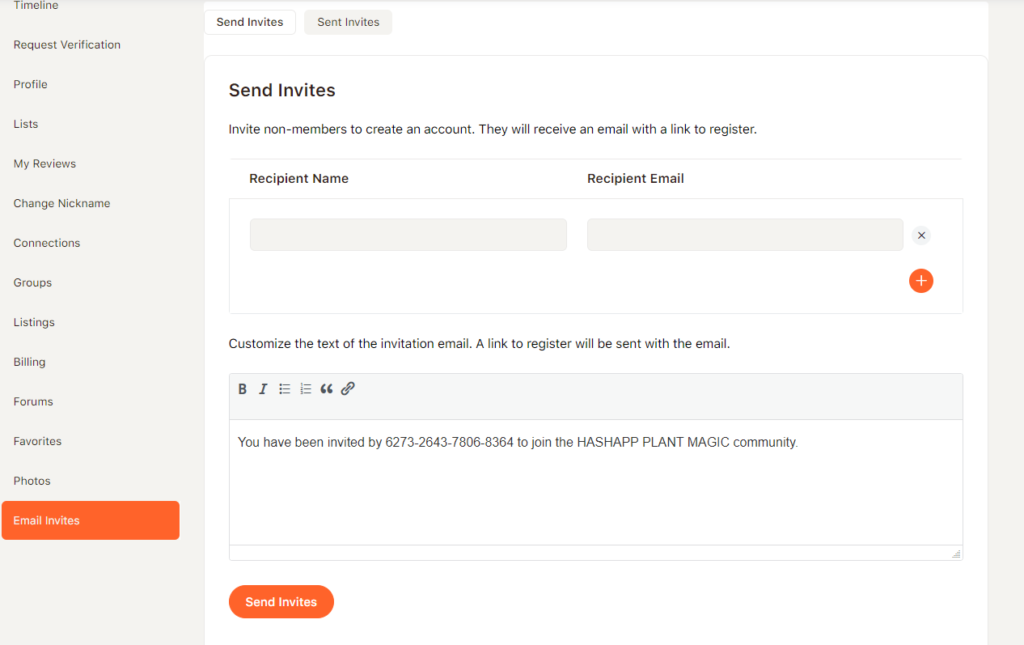
4. Then click “Send Invites”.
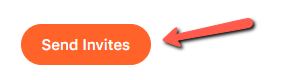
You have now invited someone to the Hashapp Plant Magic Community!





